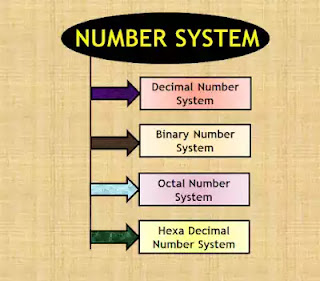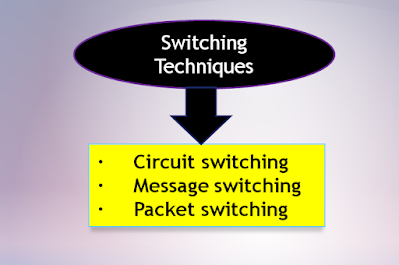An Introduction to Computers: What They're Used For, Who Created Them and More | The Smart Learn
An Introduction to Computers: What They're Used For, Who Created Them and More
Not sure what a computer is? Want to know more about this amazing technology that we use on a daily basis to browse the internet, play games and even work at home or in the office? You've come to right place! Here you can find out all there is to know about computers.What is a computer?
A computer is an electronic device that manipulates
information. This information can be numbers, text, pictures, sound or video.
The way it processes this data determines what type of computer it actually is
(e.g., desktop computer vs. laptop computer). Computers are typically used to
perform many different tasks such as creating documents and spreadsheets for
work purposes, surfing the web and playing games with friends online! While
there are so many types of computers out there nowadays on the market each one
has its own unique characteristics that set them apart from others on the
market.
What exactly makes these devices stand out though? Lets take
a closer look at some key features below…
Computer Hardware:
These are the computer components that are usually found
inside of a computer case. These parts include but are not limited to:
- Motherboard
- Processor (CPU)
- RAM/ Memory
- Disk Drives
- Power Supply
- Internal Cables
- Fans
- Hard Drive
Computer Software:
This is computer code, which can tell your computer what
actions it should take when processing data within its system. Without this
software you would be unable to use your computer for any task! There are many
different types of computer software out there on the market today and each one
has its own unique purposes whether they be entertainment or work related so it
really depends on who will actually be using the device as to how much space
needs to be installed on computer hardware. Some examples of computer software
include:
- Operating System (OS)
- Office Suite
- Cloud Software
Computer Parts:
These are the physical components that make up a computer and they can be broken down into different categories such as input, processing and output devices which we will take a closer look at below…
Input Devices:
This category includes all those peripherals or components used for data entry to your computer system. These parts would typically require some sort of human interaction in order to work properly so they include but are not limited to items such as keyboards, mice and webcams just to name a few!
Processing Units:
Computers also have their own set of built-in processors i.e. computer chips that are used to carry out the required tasks in order for your computer to operate at its best ability. These parts can be broken down into two further categories which include:
- Central Processing Unit (CPU)
- Graphical Processing Units (GPUs)
Output Devices:
This category of computer hardware includes all those components needed for a computer system to communicate information back and forth between you, the user and the device itself. Some examples of these devices include but are not limited to monitors, printers and speakers just to name a few!
Computer Hardware Parts In conclusion when it comes time
shopping around for new computer parts there will definitely be many different
makes and models available on the market today so it is important to do a
little bit of research beforehand to ensure you are getting the computer parts
that fit your specific needs.
Computer Accessories:
These include computer related components, which typically do not come included with any standard computer system and can be added on as needed or desired for further customization purposes. Some examples of these items would be things such as computer cases, cooling fans and power supplies just to name a few! In order for technology enthusiasts to enjoy their favourite gadgets at home they don't necessarily have to build an entire new computer from scratch but rather add in some high quality computer accessories instead! For more information about what makes up a good computer accessory read below…
What Makes A Good Computer Accessory?
If you're someone who loves computer technology then chances are you're always on the lookout for computer accessories that will be able to provide extra functionality and help improve your overall experience. There certainly is not shortage of computer related products available today but only some are considered good computer accessories while others may fall short in terms of quality.
So what does make up a truly "good" computer accessory?
Well, this all depends on who exactly is using it as well as how it's being used because there definitely can be quite a bit of variance between different types of users when wanting to purchase computer hardware parts or computer software! For example if you're someone who uses their laptop daily at work then chances are they probably aren't going to need something super flashy with lots of bells and whistles attached to it but rather something that is going to be able to last at least a few years without breaking down under heavy workloads. However if you are someone who spends their time playing computer games then maybe you will want something with extra processing power or even more storage space for all your computer game files because chances are they're probably pretty large!
If you're looking for quality computer
parts and hardware accessories the number one thing I would recommend doing is
checking out online reviews of any item before purchasing, especially when it
comes to things like computer cases which can get very expensive so it’s best
not to risk buying anything subpar in terms of construction materials. Also
don't forget price either as sometimes paying just an extra few bucks can end
up saving you a lot of time and money in the long run.
Important things to consider when buying a computer
If you're looking to purchase a new computer, it's important to do research on the types of computers out there and what each one can offer. For example, if you want a desktop computer for work purposes then make sure that type is an option in your search results! Once you've narrowed down your desired laptop or desktop from the different manufacturers available, be sure to compare prices too before settling on one. After all, saving money when buying something as expensive as a new computer may just help get into that vacation fund faster.
Conclusion:
In this article, you have learned a brief history of computers and what they are used for. You can find out more about the computer by reading other articles on our blog. Thank you for reading!