How to Type Like a Pro: Tips and Tricks for Computer Users
Typing has become an integral part of our everyday lives, whether sending emails, typing up documents at work, or chatting with friends on Facebook or WhatsApp.
If you’re looking to start improving your computer skills,
practicing your typing will help you type faster and more accurately, and it’ll
also help you take control of your computer.
Today, we will be looking at several tips and tricks to make your
typing easier, so let’s get started!
1. Don’t look at the keyboard.
A common mistake new computer users make is looking at their fingers as they type.
While you may think that’s harmless, it can be detrimental to your
typing success. That’s because your eyes—not your hands—should control your
typing speed.
Your fingers should move according to what you see on-screen, not
what you think you’re seeing with your eyes.
Looking at where your fingers are as they strike each key slows
down hand movement and muscle memory.
The result? You’ll take longer to complete tasks and make more
mistakes. So keep your head up!
You do not need to look at your keyboard to learn how to type
correctly; instead, focus on what you see on-screen and trust that your fingers
will follow accordingly.
2. Change your mindset
Typing is something that can be learned. It takes some time,
practice, and patience.
It’s crucial to approach typing with the right mindset to learn
how to type like a pro quickly.
You need to believe/think that you can do it—and you need to be
willing to put in the work.
If your goal is simply learning how to touch-type, then you
shouldn’t expect yourself to become an expert overnight; however, if your goal
is improving your computer skills and being able to type faster than ever
before, then there are ways you can improve faster by changing your mindset
about typing.
3. Practice using all 10 fingers
Our hands have 5 fingers on each hand. We use 2 fingers, our pointer finger, and middle finger, to perform most of our typing.
If you want to learn how to type fast and correctly, you must
learn how to type with all 10 fingers.
To practice using all 10 fingers while typing on your computer,
simply touch one finger from each hand at a time on each key as you type your
typical paragraph or sentence.
For example, if you were typing, I would learn how to type faster
and more accurately today! Try touching your ring finger on ‘I,’ then pinky on
would, thumb ongoing, etc.
4. Consider buying an ergonomic keyboard.
Your hands, wrists, and forearms will thank you. It would help if you looked at keyboards with an adjustable height and widely-spaced keys. Give it a test ru n once you’ve got your keyboard in hand.
If your fingers are splayed or inching toward each other while you
type, it’s likely time to shop again.
Typing on a keyboard that isn’t ergonomically designed can lead to
carpal tunnel syndrome (CTS), characterized by tingling, numbness, pain, and
weakness in one or both of your hands.
The condition is most common among people who perform repetitive
motions with their hands (such as typing) daily.
CTS can be painful and debilitating—and can even require surgery—so if you notice any symptoms of CTS, see your doctor right away.
5. Use shortcuts
Quick typists can save time by using shortcuts or key combinations
that let you insert frequently used text.
You might be surprised by how many shortcuts there are.
Here’s a basic list of some common keyboard shortcuts Ctrl+C
(Copy) , Ctrl+X (Cut), Ctrl+V (Paste), Ctrl+Z (Undo) Alt+F4 (Close program
window/tab), Esc (Cancel command/previous action), Tab (Move forward through
options in a dialog box; sometimes Move backward through options in a dialog
box).
The following shortcuts will help you move around your document
more quickly.

6. Get a stand-up desk
We spend most of our time sitting down in front of computers. It’s
no wonder, then, that so many people suffer from back pain.
Get a stand-up desk instead of investing in fancy lumbar supports
or ergonomic chairs.
Stand-up desks are adjustable with separate keyboard/mouse
surfaces on which you can work while standing up.
They’re expensive—but worth it if you suffer from back pain
associated with long hours spent seated at work.
It is a good idea to make sure your computer is set up correctly,
so look into how you can customize your workspace for maximum comfort.
Consider purchasing an ergonomic chair with good lumbar support
and armrests; some even have built-in massagers!
As far as your monitor goes, make sure it is set at eye level and
isn’t too bright or dim.
7. Stay positive
The difference between typists who aren’t proficient at typing and those who are? The positive attitude.
Learning how to type faster is possible, no matter what your
typing skills are like now, but it may not be easy—in fact, according to some
studies, it takes about 3 months of practice before you’ll see any results.
Practice frequently (at least 30 minutes per day) with these tips
and tricks.
It can take up to two hours of focused practice each day before you start seeing results, so don’t give up! And remember: being frustrated won’t help; staying positive will.

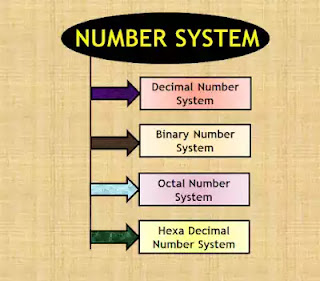
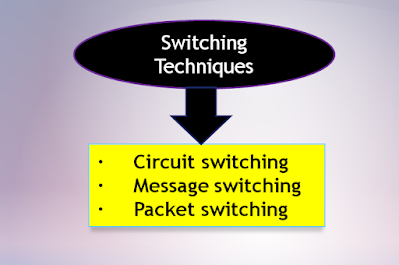
Nice